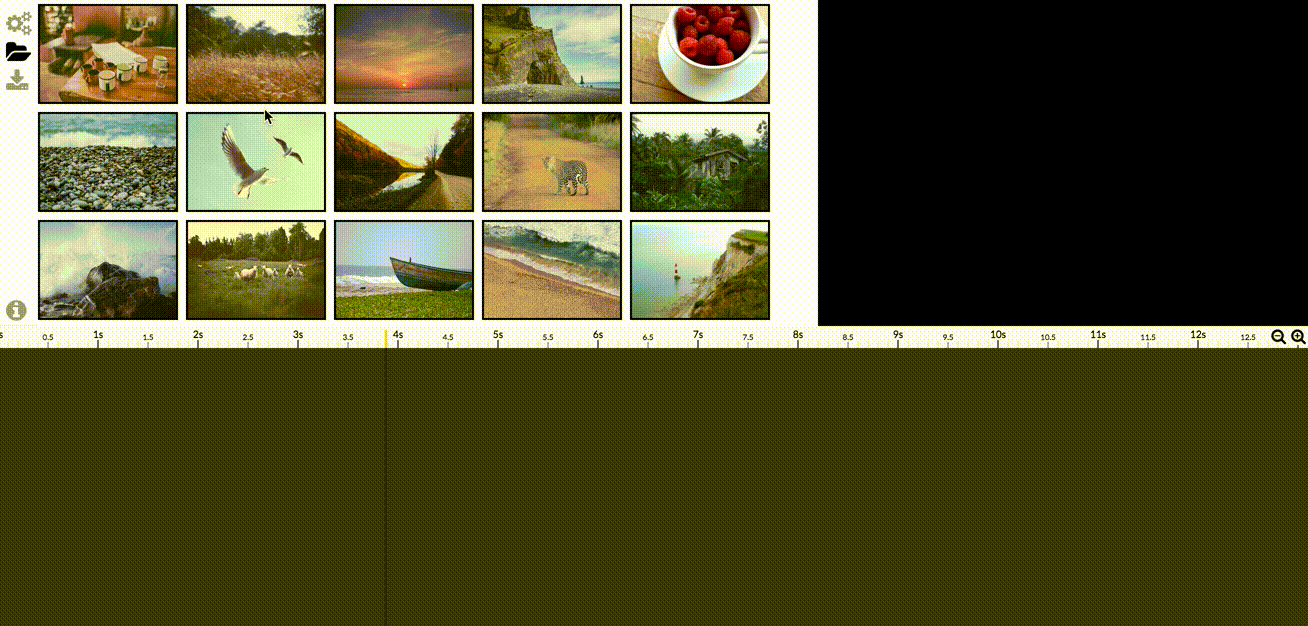Library Panel
The library lists all items extracted from the working directory.

There are only Image items supported in the current Diaporama Maker version.
Library Item
Here are 4 Image items:

- The 2 first items are shown normally which means they have not been used yet in the current slideshow Timeline.
- The 2 last images are displayed with a dark opacity and a counter (
4x,1x) which indicates how much it has been used in the current slideshow Timeline.
Drag to Timeline
You can add Library images to your timeline using Drag And Drop.
You can also use the mouse to select multiple Library items, then Drag and Drop that selection to the desired Timeline place: