Export Panel
The Export Panel allows to download the current Diaporama.
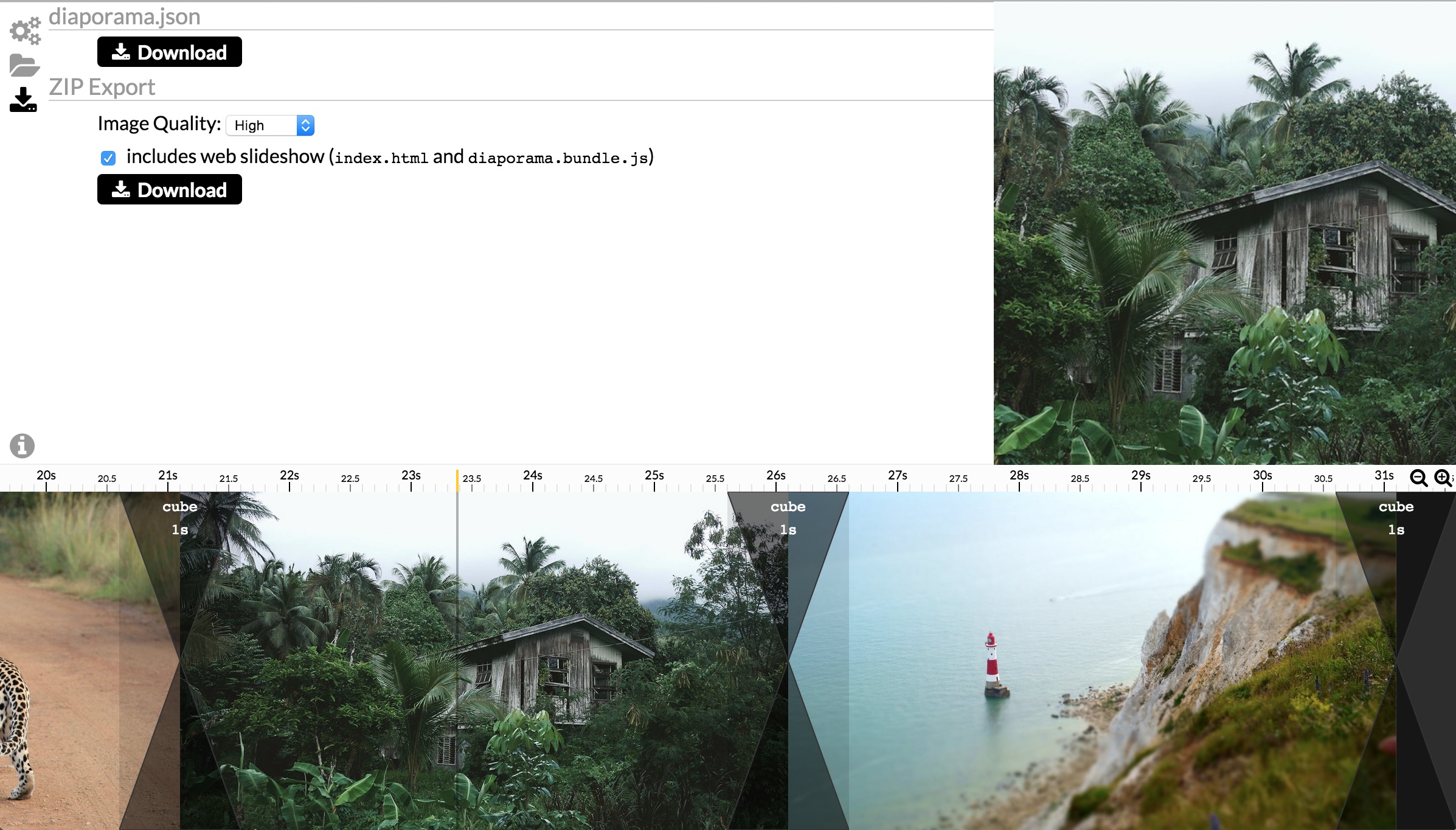
Download Formats
There are two ways to download it:
- Recommended: Download the all-in-one ZIP export.
- Download the current
diaporama.json.
Download the ZIP Export
This ZIP contains the diaporama.json and all resources (images) needed by the Diaporama.
The Image Quality is a very important field, you must select the option that suits
the most your Diaporama usage. Selecting a lower image quality will save bandwidth
(reducing image size) but can drastically improve the Diaporama performance.
Do not select Original, unless you really want to use your original image resolution.
If you check includes web slideshow, it will also contains index.html and diaporama.bundle.js files that provide a default Diaporama Engine that will run
the diaporama in fullscreen.
It is recommended to open the index.html through a server and not directly using
file:///becausefile:///is likely to break because of the Ajax Request used to retrieve thediaporama.json.
Download diaporama.json
The diaporama.json file is already saved in the working directory when you edit anything with Diaporama Maker.
You might still want to download this file to save a diaporama state or update an existing work stored somewhere else.
Customizing the ZIP Export
The provided index.html is just a template and is highly customisable.
You might not even need that index.html and diaporama.bundle.js and just reuse the diaporama.json on your own using the library diaporama.
After all, Diaporama Maker is just a tool to help you making the final diaporama.json. You might directly write this JSON if you prefer to.
For diaporama format and usage documentation, please checkout http://gre.gitbooks.io/diaporama/content/index.html.